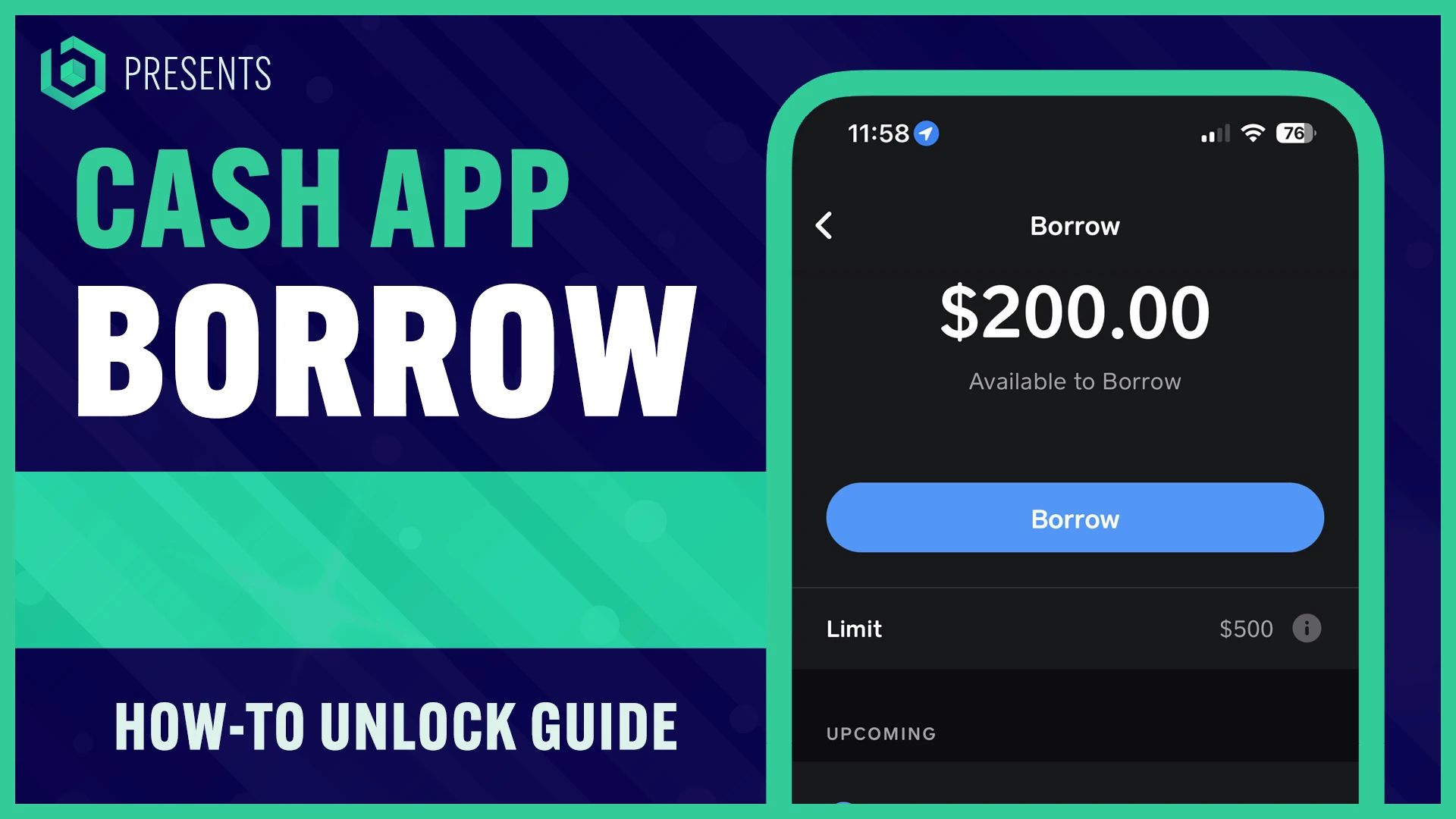If you do not see the Borrow option in the Cash App app, or if you are unable to unlock the Borrow feature, it means that you are not eligible to borrow money at this time.
You can try to unlock the Borrow feature again in the future by meeting the eligibility requirements and having a regular deposit history into your Cash App account.
How to Get The Borrow Option on Cash App?
Eligibility Requirements
Cash App Borrow is not available to all users. Your transaction history, account activity, and how you use the app may all be considered eligibility criteria. Maintain a positive account history to maximize your chances of getting qualified.
Verify Your Identity
Make sure your Cash App account is completely verified. Personal information such as your full name, date of birth, and the last four digits of your Social Security number are typically required.
The verification of your identification assists Cash App in ensuring the security of the Borrow feature.
Link a Bank Account or Debit Card
Connect your Cash App account to a legitimate and operational bank account or debit card. This is necessary for accepting borrowed monies and repaying borrowed funds.
Wait for an Invitation
Eligible Cash App users will be notified of their eligibility to use the Borrow feature. Cash App distributes invitations to users who satisfy the platform’s criteria.
Check Your Borrowing Limit
After you accept an invitation and enable the Borrow feature, your borrowing limit will be displayed within the app. This limit varies between users and is set by Cash App.
Borrow Amount Request
If you opt to use the Borrow feature, you can request a specific amount up to your borrowing limit. Check that you are satisfied with the repayment conditions and fees linked with the borrowed amount.
Repay on Time
It is critical to repay the borrowed money, as well as any costs, by the due date. Late payments may result in additional costs and consequences.
In conclusion, To check your current eligibility and access the Borrow feature, log in to your Cash App account and navigate through the app’s interface.
Look for any prompts or options related to borrowing. Additionally, refer to the Cash App website or contact Cash App customer support for the latest information and assistance with accessing the Borrow feature.
How do You Unlock The Borrow Feature on Cash App?