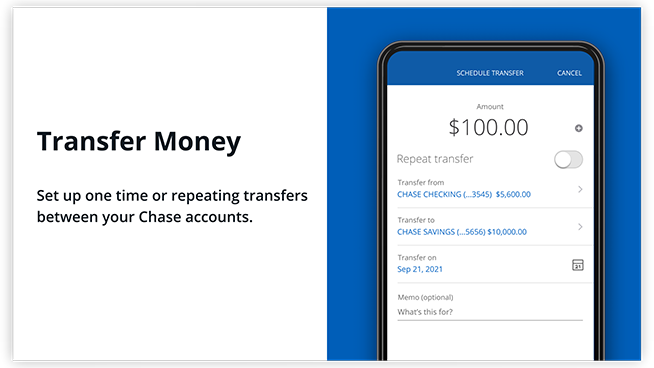As established earlier, Chase Internet Banking and by extension the Chase Mobile App. To set up the Mobile App, you will need to have a Chase Bank Account with a Chase debit card. You will however need to first of all download the mobile app.
To download the Chase mobile app for your smartphone or tablet, follow these steps:
For iOS (iPhone and iPad): The steps below are for those using Apple devices. If you use an iPhone or an iPad, you should follow these steps and download the Chase Mobile App.
- Open App Store: On your iOS device, open the “App Store”.
- Search for “Chase Mobile App”: In the App Store, use the search bar located at the bottom of the screen and type in Chase Mobile App.
- Find the App: Look for the official “Chase Mobile” app in the search results. It should be published by JPMorgan Chase.
- Download and Install: Tap the “GET” button located next to the app. You might need to use Face ID, Touch ID, or your Apple ID password to confirm the download. Once confirmed, the app will download and install on your device.
- Open the App: Once the app is installed, you can open it from your home screen. Follow the prompts to log in or enroll in Chase Online Banking if you haven’t done so already.
Chase Bank Other Important Details
Get more details on important Chase Bank information by clicking the links below
Chase Online Banking Features and Uses
Logon to Chase Online Banking
How to Enrol on Chase Online Banking
Download Chase Mobile App
Chase Bank Credit Card Types And How to Register
Chase Bank Account Types
For Android:
The following information below will help you to download the Chase Mobile App if you are using an Android device. You will need to follow the steps and make sure that you download the app recommended by the official Chase Bank.
- Open Google Play Store: On your Android device, open the “Google Play Store” app. You can find this on your home screen or in the app drawer.
- Search for “Chase Mobile”: In the Play Store, tap the search bar at the top and type in “Chase Mobile.”
- Find the App: Look for the official “Chase Mobile” app in the search results. Make sure it’s published by JPMorgan Chase.
- Download and Install: Tap the “Install” button. You might need to confirm app permissions and wait for the app to download and install on your device.You can follow the link here to download the mobile app from the Play Store
- Open the App: Once the app is installed, you can open it from your home screen or app drawer. Follow the prompts to log in or enroll in Chase Online Banking if you haven’t already done so.
Please note that the steps might vary slightly depending on the version of your device’s operating system and any updates that have been made to the app or app store interfaces. Always ensure you’re downloading apps from official sources to maintain security.